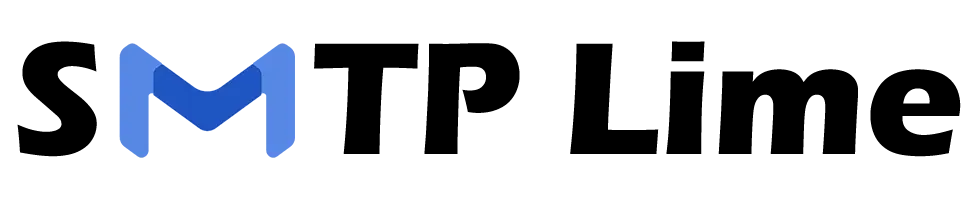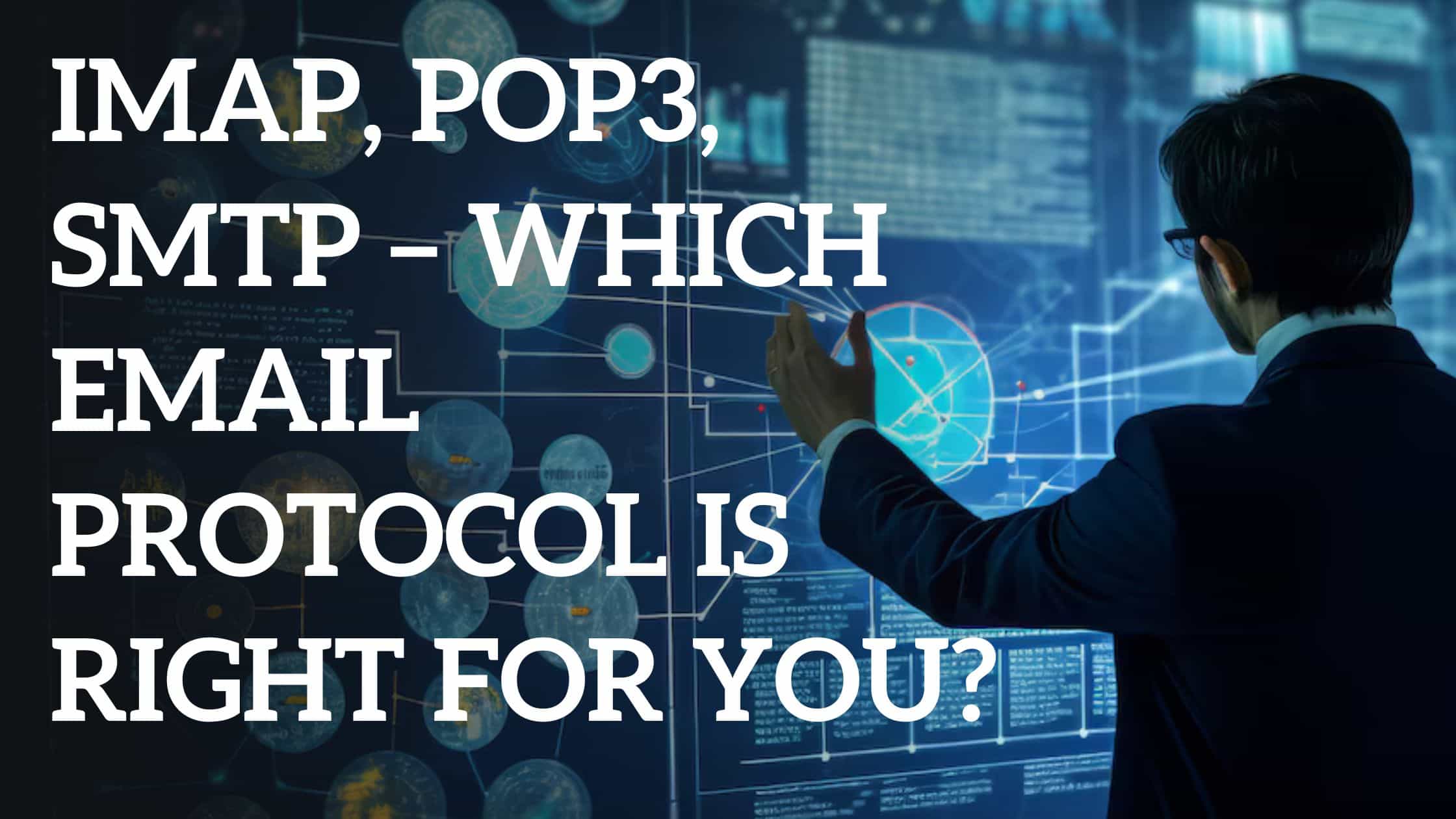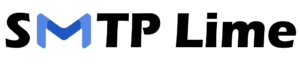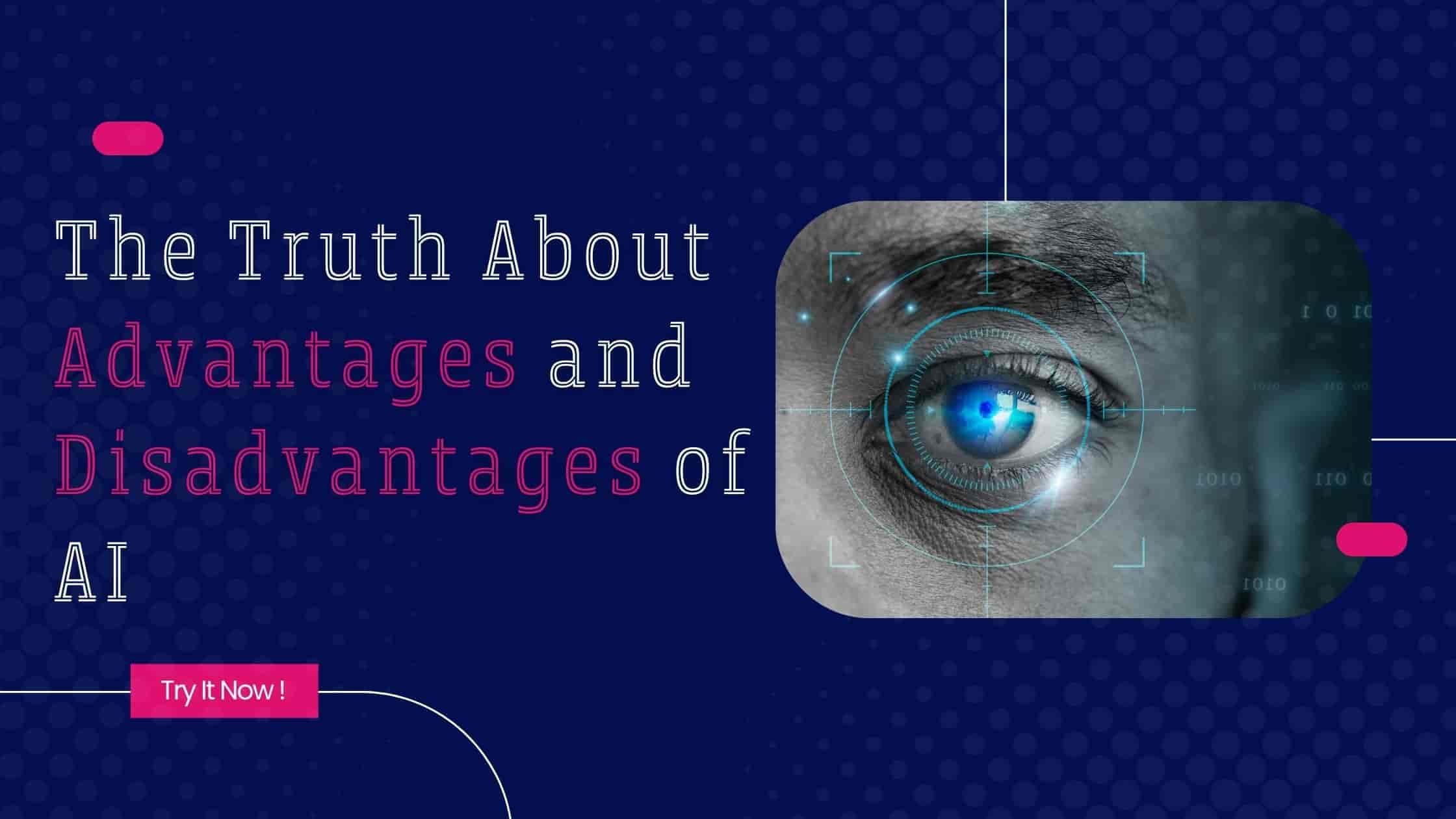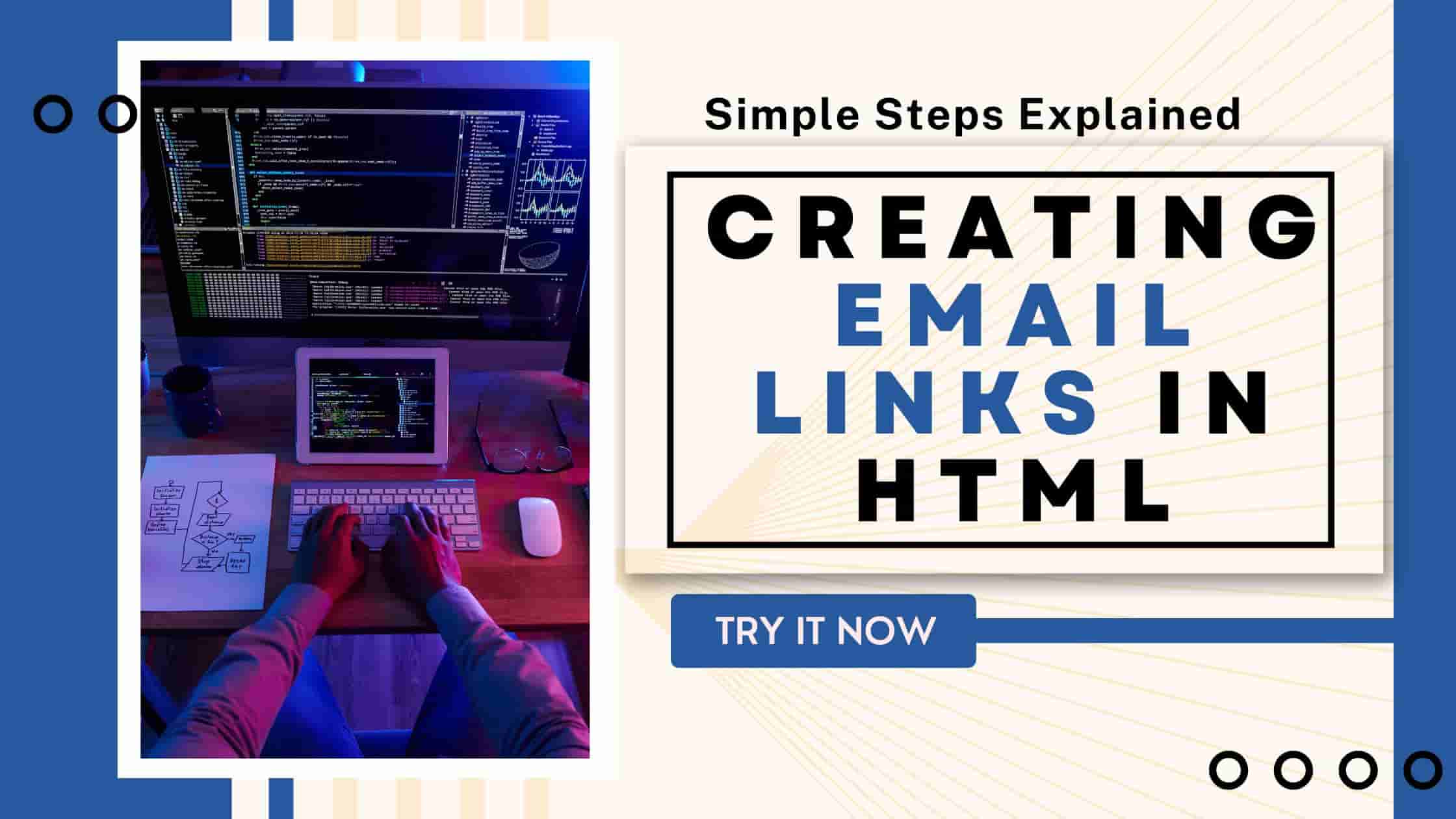Email has been the most important tool for communication in this digitally driven world. Businesses especially rely on emails to maintain a seamless connection with customers.
However, when setting up a server for email communication, identifying the right email protocol is important to ensure that messages are managed efficiently. Well, if you have ever configured an email client, you must have encountered settings like IMAP, POP3, or SMTP.
If you are a non-technical person, you will wonder what these settings are and which one to choose for your email client for a smooth performance. In this post, we will see what IMAP, POP3, and SMTP email protocols are and how they will affect your email experience. Let us start with a brief introduction to what email protocols are.
What Are Email Protocols?
Email protocols are a set of rules that manage how emails are sent, received, and stored. In other words, email protocols serve as a bridge between different servers, machines, and email clients.
They ensure that all the email messages are received properly by the recipient and that all the attachments are accessible irrespective of the different email clients of both the sender and the recipient.
What is IMAP?
Abbreviated for Internet Message Access Protocol, IMAP is among the most popular email retrieval protocols that keep your emails on a remote server and access them on demand when opened by the recipient.
How IMAP Works?
- When you open your email, your email client connects to the mail server and retrieves a copy of the message.
- In this process, the original email remains on the server. This allows recipients to access it from multiple devices.
- Any changes made, including deleting the message, reading it, or moving it to a different folder, are synchronized across all connected devices.
Pros of IMAP Protocol
- It allows email access from multiple devices.
- Changes made on one device are visible on all connected devices.
- Emails are stored on the server, hence reducing the risk of data loss.
- Ideal for businesses.
Cons of IMAP Protocol
- Requires internet connection for real-time access.
- Needs to be managed efficiently or it can consume a significant server storage.
What is POP3?
Abbreviated for Post Office Protocol 3, POP3 is an email retrieval protocol that is made for users who want to download and store emails on a single device and free the server space.
It is praised for giving the flexibility to users to read emails even when they are offline. This makes POP3 ideal for situations with unstable Internet connections.
How POP3 Works?
- Client authentication is done with the POP3 server after adding a username and password.
- The email client connects to the server and downloads emails on the user’s device.
- In general, the email messages are deleted from the server when downloaded. To keep emails on the server as well, you need to configure the protocol accordingly.
- Emails can then be accessed offline as they are stored locally.
Pros of POP3
- Once downloaded, no Internet connection is required to access emails.
- After the emails are downloaded, server storage space becomes free.
- Allows faster access to emails without the need for frequent synchronization.
Cons of POP3
- Emails can only be accessed on the devices they are downloaded to.
- Data will be lost if your device crashes.
- There is no synchronization between devices, as changes on one device will not reflect on another one.
What is SMTP?
Abbreviated for Simple Mail Transfer Protocol, SMTP is used for sending emails, especially in bulk. It ensures that emails are delivered into the inboxes of the right recipients.
How SMTP Works?
- When you send an email, your client contacts the SMTP server to forward the message.
- The SMTP server processes the email and directs it to the recipient’s mail server.
- The recipient’s email server then delivers it to their inbox.
Pros of SMTP
- Ensures secure and reliable delivery with a high delivery rate.
- Compatible with both IMAP and POP3 protocols.
- Supports authentication and encryption for secure email delivery.
Cons of SMTP
- Needs to be configured properly to avoid spam filtering problems.
- Server restrictions and sending limits may affect SMTP’s performance.
IMAP vs. POP3 vs. SMTP – Which One Should You Choose?
Now that we’ve explored the details of each protocol, let’s determine which one suits your needs best.
Choose IMAP if:
- You frequently access emails from multiple devices (smartphone, laptop, desktop, etc.).
- You want emails to stay on the server and sync changes across devices.
- You prefer a cloud-based email management system for security and accessibility.
Choose POP3 if:
- You primarily use one device for emails and want offline access.
- You have limited server storage and prefer keeping emails locally.
- You don’t need email synchronization across multiple devices.
SMTP – A Must-Have for Sending Emails
Regardless of whether you choose IMAP or POP3, SMTP is essential for sending emails. Without SMTP, your emails would never reach their intended recipients.
Final Thoughts
Choosing the right email protocol depends on your usage preferences and needs. If you need access to emails from multiple devices, IMAP is the best choice.
If you prefer downloading and storing emails locally, POP3 may work better. However, no matter what you choose, SMTP is always required for sending messages.
Understanding these protocols ensures you configure your email client correctly, leading to a smoother and more efficient email experience. So, next time you set up an email account, you’ll know exactly which protocol to choose!